Tracking your community's statistics
The Statistics page lets you see your community's activity at a glance.
Your statistics are divided into 3 tabs:
- Users
- Publications
- Interactions
Users
This is where you can view statistics about your users, such as the number of active users, the rate of use of the mobile application or the times when your users are most connected.
Info: A user is considered active if they have logged in at least once in the last 30 days.
To go even further, you can find out the number of active users on average, per day or per hour.
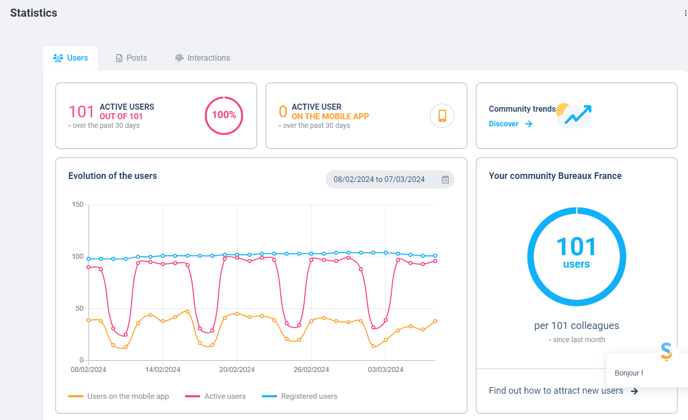
On this page you will find our recommendation on the ideal publication time ⏲
Publications
How have your publications performed? Does a publication with a Gif get more likes than a video?
You'll find the answer to all these questions in this tab 👇
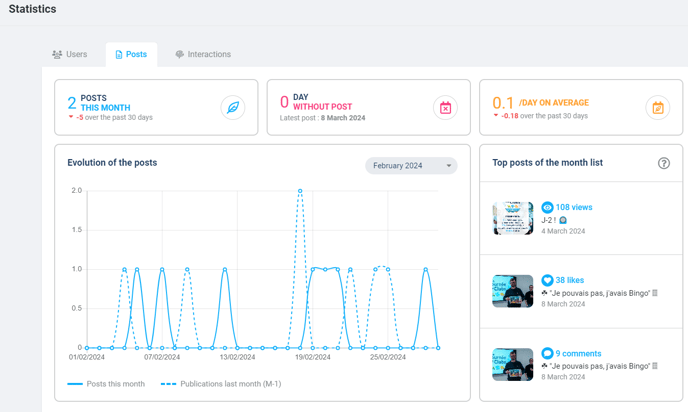
By selecting the date at the top right of the statistics on which the option is available, you can determine the range of dates to be displayed.
Interactions
Interaction is the heart of Steeple 💙
To find out whether your publications are inspiring enough action and to get a good idea of the state of health of your community, this is the place to do it!
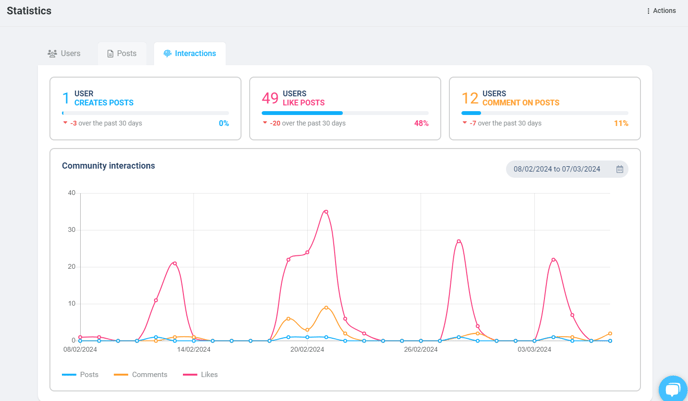
At the top right of this Statistics module, via the Actions button, you can go directly to the Tips tab to discover our tips for maximising the use of Steeple in your company.