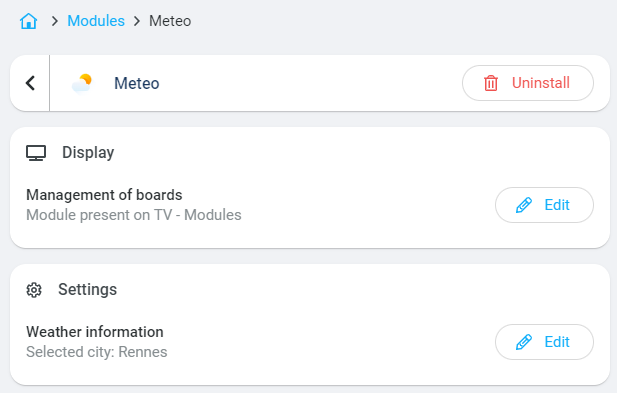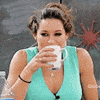Weather module
The Weather module lets you display the day's weather and ephemeris on your display board.
📢 The Weather module is only visible on the touchscreen display panel.
How do I add the Weather module?
Step 1: To add the module, go to your Administration, then Modules, Available tab. Search for the Weather module, then launch the installation by clicking on Find out more.
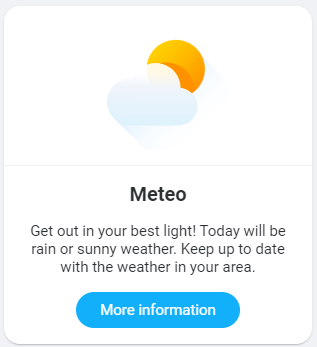
Step 2: Search for the city you want to use as a basis for your weather forecast. Most city names are in English, so don't hesitate to enter the name of your city in English if French doesn't give any search results. Once you've found the city, click Choose and then Next.
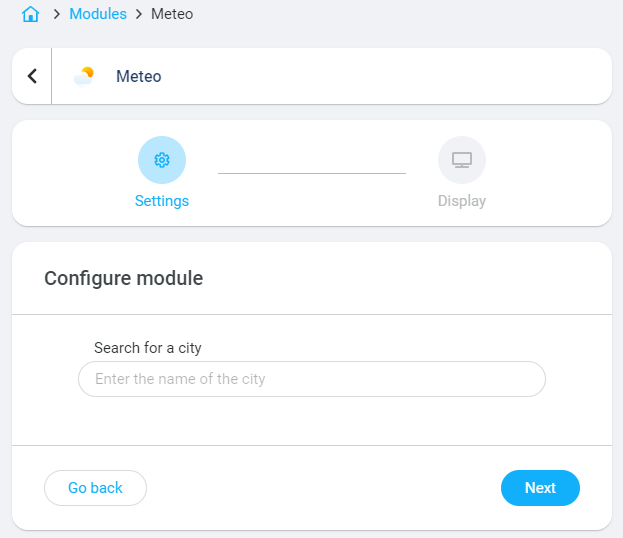
Step 3: If you have a touchscreen connected to your community, you can add this module to the TV display. By default, the module is available on mobile versions and browsers.
💡The Weather module can be installed several times. If you have screens placed on several remote sites (production, distribution, warehouse, drive...), don't hesitate to distinguish them or add them all to your head office screen.
How do I use and modify the Weather module?
The Weather module can only be seen from the bulletin board in the area reserved for anniversary modules. By clicking on the module, you can find out more about the weather for the coming days.
To change the city displayed, go to the Modules tab, Installed tab, then click on the Module settings button. Then click on Modify in the Settings block.
You can uninstall the module by clicking on the red Uninstall button at the top right of the module (Settings).