Member deletion and transfer of publications
As an administrator you can remove a member from the community at any time. He will no longer have access to the community and to the information ⛔
Remove a member from your community
From the Members section of your administration, you'll see the list of all the members of your community 👨👩👧👧
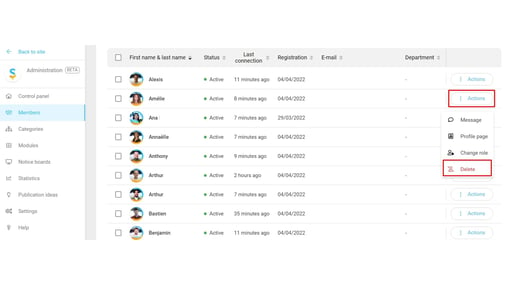
👉 Click on the Actions button, then Delete to remove a member from your community.
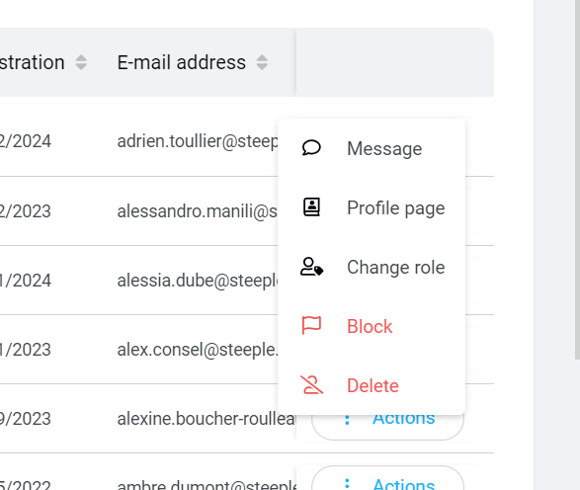
💡 If you delete a member by mistake, you will find it in the Former member(s) tab 😉
Publications transfer
i ️ Some members publish for the HR department for example. This information needs to stay in the community even if the person who posted leaves the company. In this case, you can transfer the posts to the right person 👍
👇 How to transfer publications ? 👇
🔵 Click on Transfer their publication
🔵 Look for the member to transfer the publications to
🔵 Finally click on the button Delete the account but not the publications.
-png.png?width=372&name=Sans%20titre%20(2)-png.png)
➡️ The comments of the deleted community member will remain visible for consistency💡 However, if the user deletes their Steeple account or does not log in for 3 months, their comments will also be deleted.