How to remove administrator rights from a member?
To remove administrator rights from a member, nothing could be easier!
Go to the Members section of your administration interface.
A window will appear listing the members of your community.
Start by filtering the members by administrator role.
This will bring up a list of all members who have administrator status.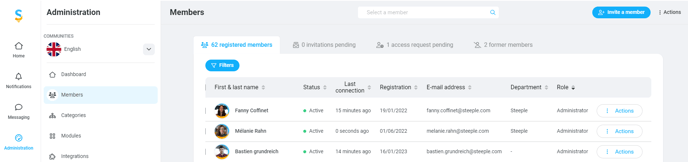
You can also search for a member by typing their name directly into the "Select a member" search bar.
Once you have found the member, click on Actions at the end of the line, then Change role.
Then select the Member and Update options.
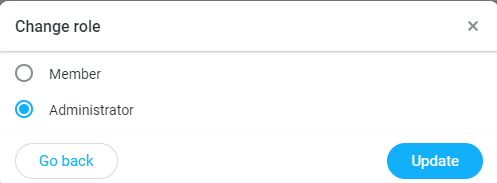
Do you also want to delete the administrator from the community? You have the possibility to keep his publications and to reassign them to another member! Find out how in How to delete a member?