- Help Centre
- 📢 Start on Steeple
- 🙋♂️ My account
How do I modify my profile ?
Want to change your profile photo or add your phone number? This is the place to do it 👇
➡️ To change your profile, open the drop-down menu at the bottom left of your screen, click on Account, then click on My Profile.
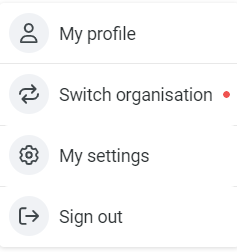
You are now on your profile: click on Edit my profile .
You can now modify the information of your choice:
- Profile picture
- Cover picture
- Last name
- First name
- Biography
- Date of Birth
- Phone
- Service
- Date of entry into the company
Do not forget to click on Save changes at the bottom of the page to validate your changes.