Well-being at work module
This module gives your employees the opportunity to indicate their degree of well-being at work, so that you can collect their feedback, analyse it and put actions in place.
📢 The Wellbeing module is not anonymous. The results can only be viewed by Steeple community administrators.
How do I install the Wellbeing module?
Step 1: Go to the Modules section and scroll down to find the module. Click on the Find out more button, then on Install.
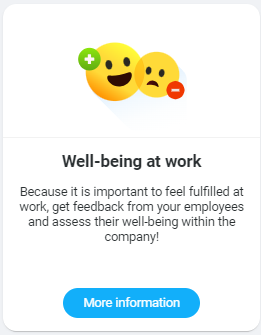
Step 2: Set up the module by choosing how often it should be displayed (recurrence) to your employees. Click on Next. It's a good idea to set up a recurrence so that you can track changes in feedback over time using a graph.
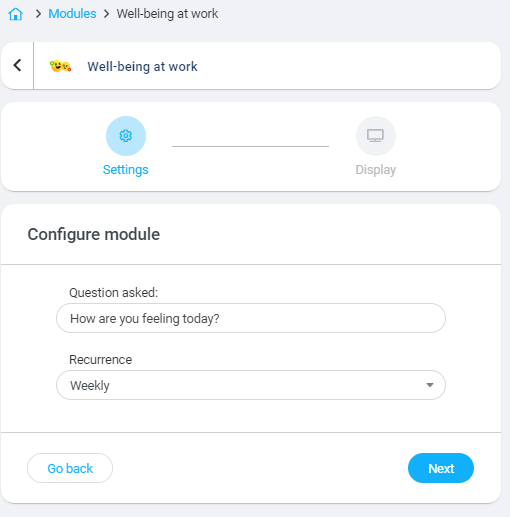
Step 3: If you have a touchscreen connected to your community, you can add this module to the TV display. By default, the module is available on mobile versions and browsers.
How do I use the well-being module?
To answer the question :
The module appears in the modules area at the frequency defined by the administrator. The module appears on the touch screen, the web browser and the mobile application.
When the module is available, you can express your feelings on a scale of 1 (I don't feel well) to 10 (I feel very well).
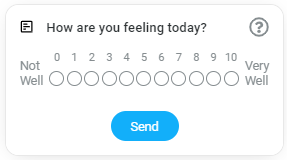
Once you've entered your score, you can leave more details about your feelings in a comment box.
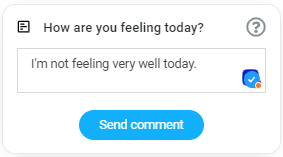
To consult the results:
📢 Only Steeple members with Administrator status can consult the module results!
To do this, go to Administration, Modules tab, Installed tab, then click on the Settings button for the Wellbeing module. This will take you to the module's settings and results. Click on the Results button to view them, or on Statistics to see how your results have progressed over time.
You can, for example, find a note by name or a global overview in the form of a graph.
⭐ On video :
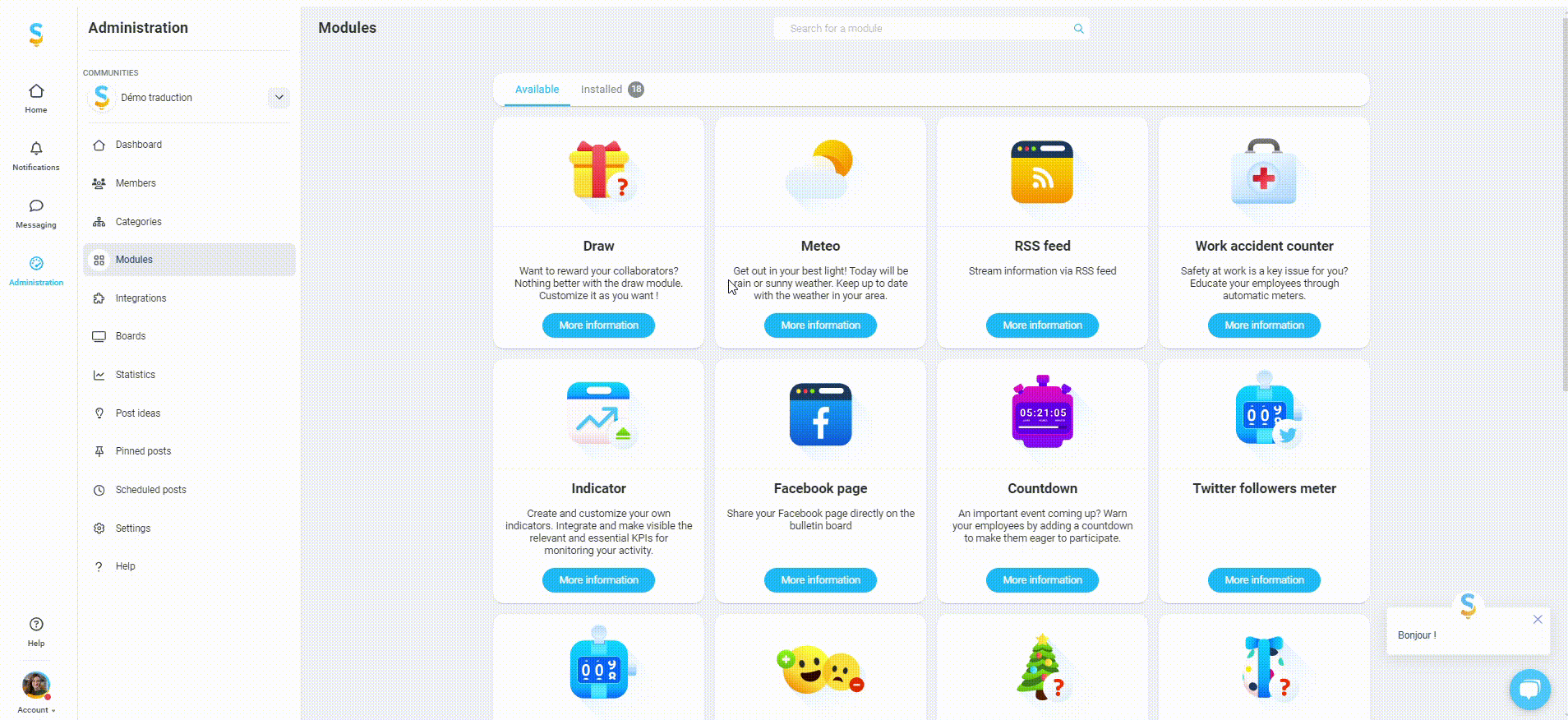
📢 If you uninstall the well-being module, the results history will be permanently lost.