Suggestion box
The Steeple Ideas Box allows employees to share their ideas for improving their day-to-day lives, company life or any other subject requiring consultation with members of the community.
📢 Only Administrators can define the themes to be selected in the ideas box.
How do I install the Ideas box module?
Step 1: Go to the Modules section and scroll down to find the module. Click on the Find out more button, then on Install.
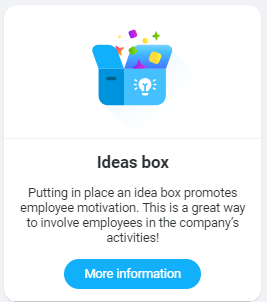
Step 2: Set up the module by defining a name for the suggestion box and adding categories that can be selected by your collaborators. Click on Next.
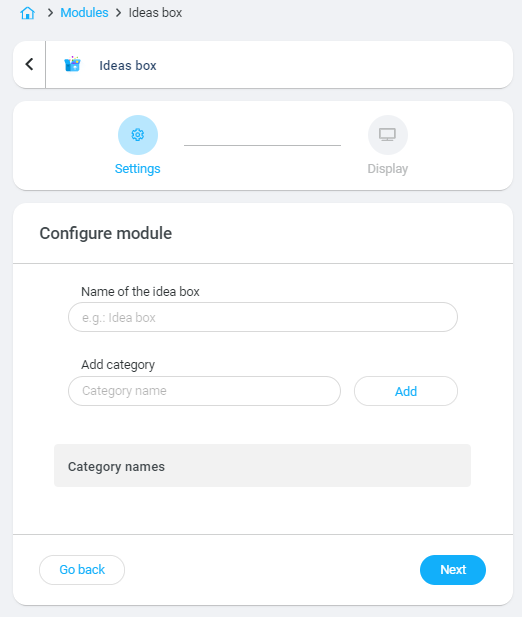
Step 3: If you have a touchscreen connected to your community, you can add this module to the TV display. By default, the module is available on mobile versions and browsers.
How do I use and modify the Ideas box module?
👉 The module is available for all media: the web browser, the mobile application or the touch panel.
To configure the categories (administrators only):
To do this, go to Administration, Modules tab, Installed tab, then click on the Idea Box module Settings button. This will take you to the settings and you can click on the edit button in the Category Management block. Create as many categories as you need.
You can change the names of the categories as you wish.
⭐ On video :
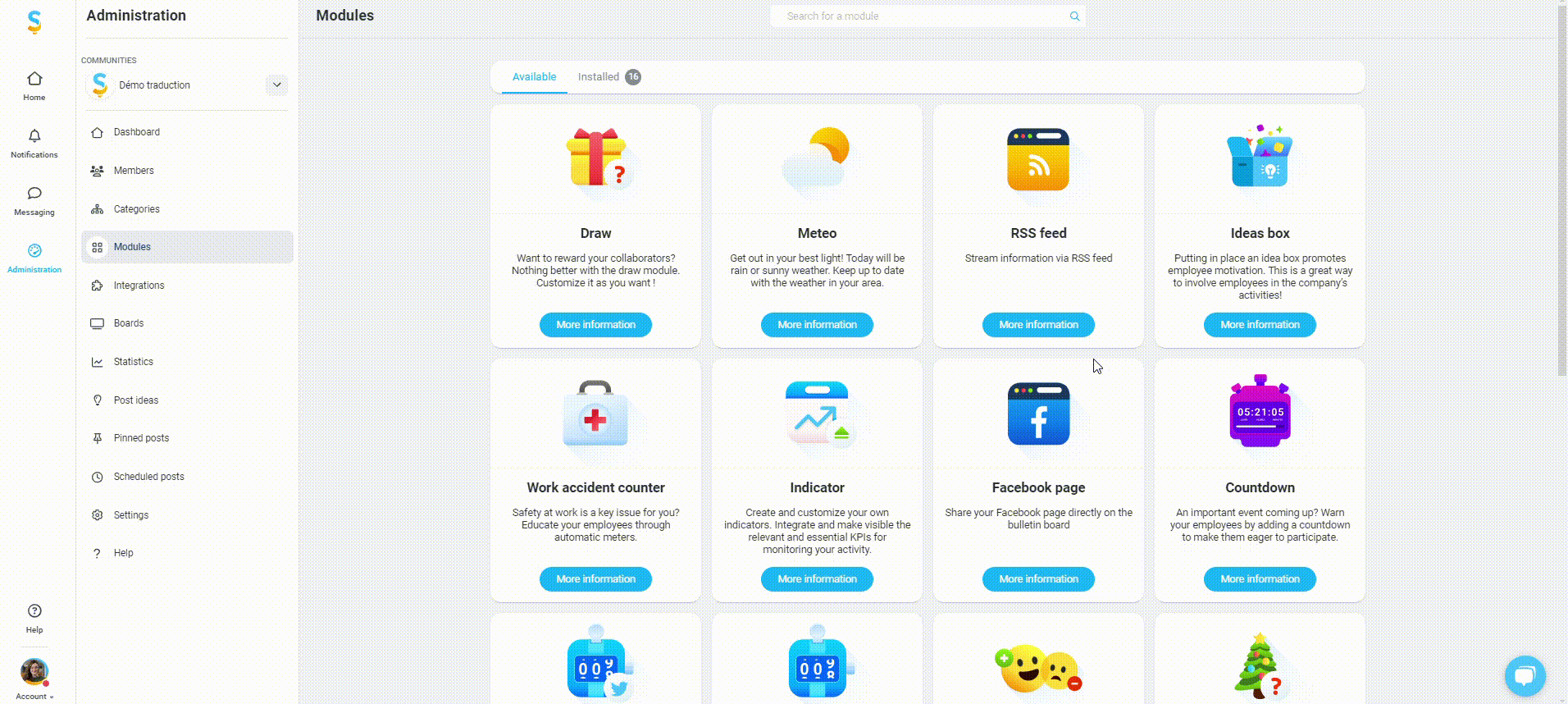
To share your ideas, consult and react to others:
Step 1: Go to the module area. There are two tabs: the latest ideas (from the most recent to the oldest) and the best ideas (with the most votes/likes).
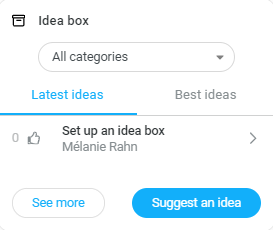
Step 2: Select the appropriate category to add your idea. At this stage, you also have the option of consulting all the ideas published in the category in question via a filtered view.
Step 3: Click on the Propose an idea button to start writing.
The window below will open. You'll need to give it an evocative title, write the details of the idea, sharing as much content as possible, and check that the pre-selected category is the one you filtered earlier. Finish by clicking on the Submit an idea button.
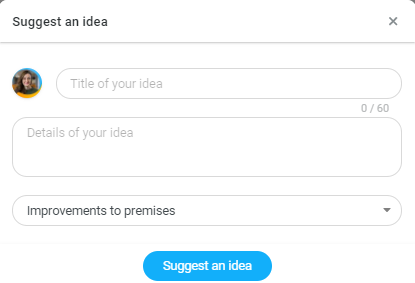
Your colleagues can react to your idea by leaving a vote and a comment. Simply click on the idea and a new window will open (see below).
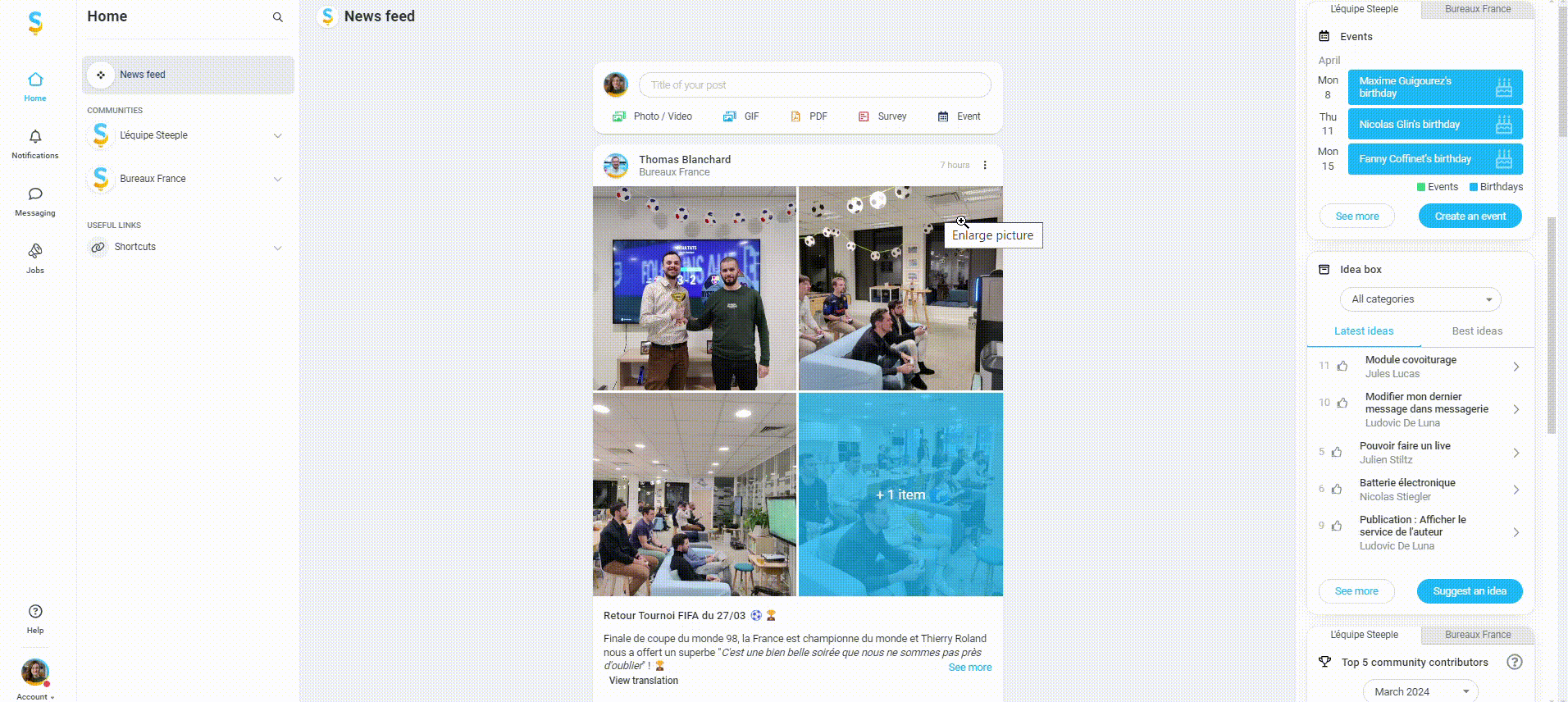
💡 Launch limited consultations over a period of time with a specific theme to make it a two-fer: collect ideas and reward employees with the most relevant ideas via the voting system!
How do I uninstall the module?
To do this, go to Administration, Modules tab, find the module in the Installed section and then click on Settings. A new window will open and at the top right you will see the red Uninstall button.
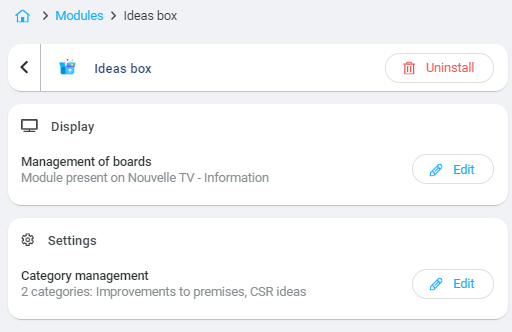
📢 If you uninstall the ideas box module, the history of results (ideas, votes and comments) will be permanently lost.