How to give a member administrator status?
Giving administrator rights to a member couldn't be easier!
Go to the Members section of your administration interface.
A window will appear listing the members of your community.
Start by searching for the member concerned.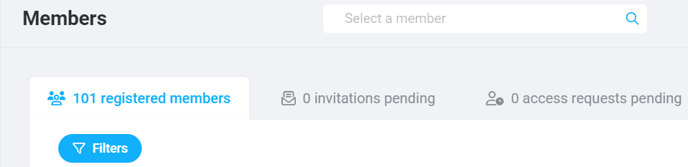
Once you have found the member, click on Actions at the end of the line, then Change role.
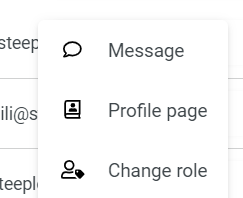
You then need to select the Administrator and Update options.
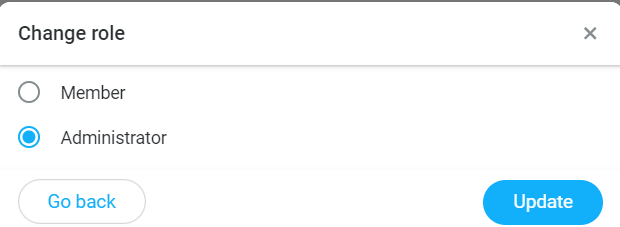
Also discover How to remove administrator rights from a member?
You now have full powers, you are all-powerful, you are on top!