If you don't know what an invitation is, discover How to add a member?
From your administration interface, you can manage the invitations sent from the Members section.
Click on the Current invitations tab to filter invitations that have already been sent.
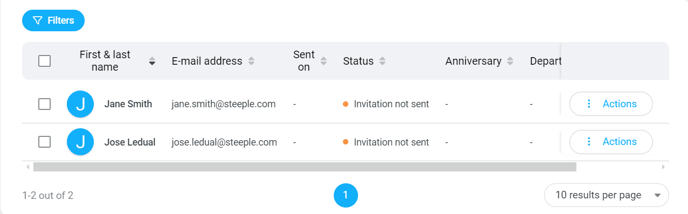
- From the list displayed, by ticking one or more users, you can :
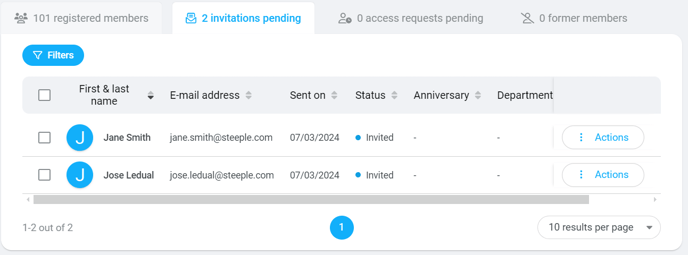
- Resend the invitation:
Click on Reinvite and an email will be sent again to the person concerned. - Change role:
If you wish to change from member to administrator or vice versa. - Delete the invitation:
Click on Delete. The invitation will then disappear from the dashboard, and will no longer be functional in the email received.
If the person registers, the status will become active.