How to edit the logo of my community?
To change your logo, go to the Settings section of your administration interface.
Once you're on your settings page, click Edit in My community settings, then upload in Company logo.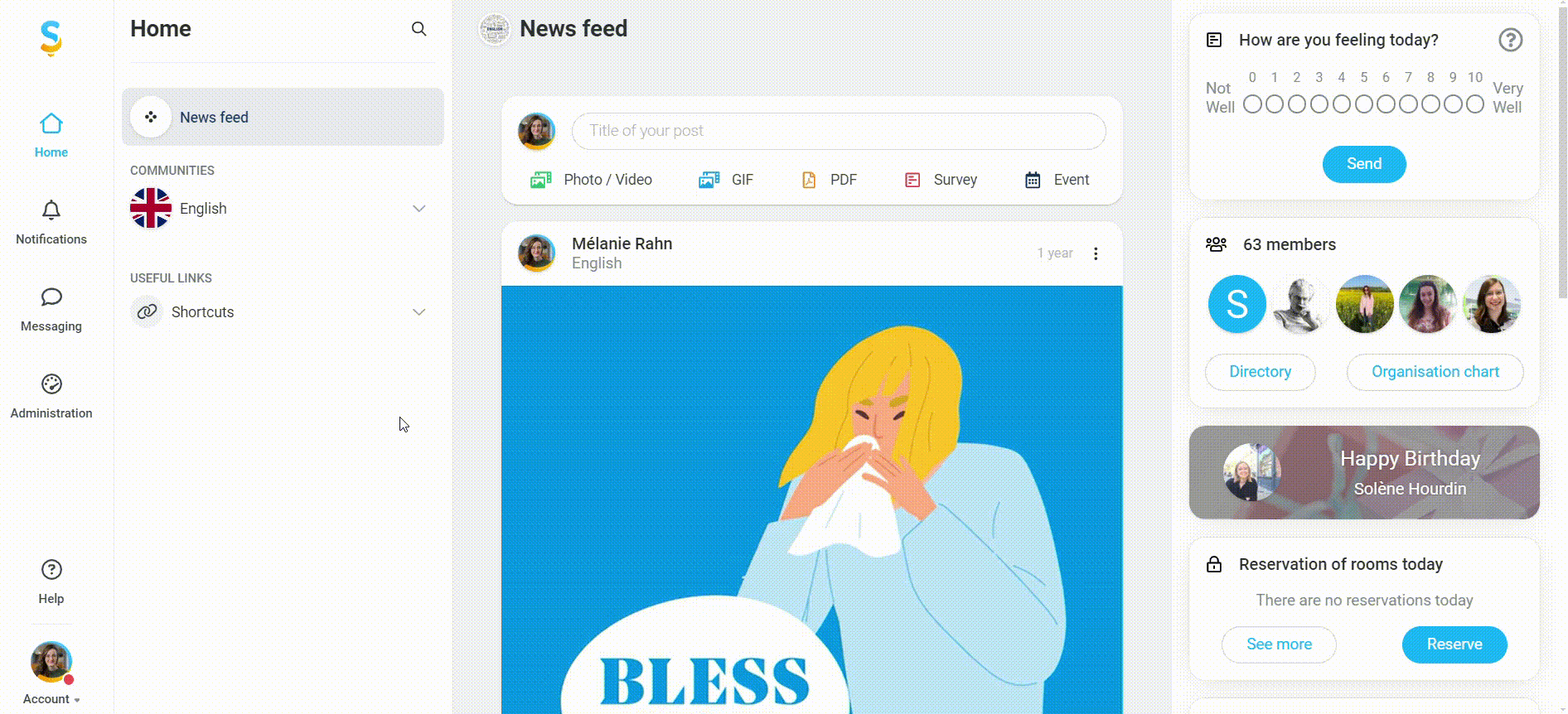
Choose the file directly on your computer, then click Edit at the bottom of the page.
To find out more about the recommended sizes for community visuals !