When creating a post on Steeple, you have the option to add a poll to it📊. Here's how:
To make a poll, click on the word Poll present in the publication mode:
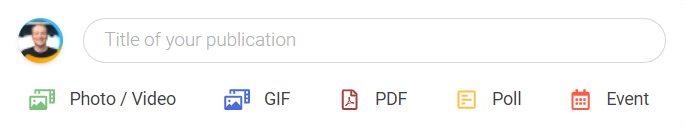
A window opens, and you have the possibility to fill in the answer choices for your poll.
The title of your poll will be in the title or body of your post, which you can fill in right after adding the poll.
You can also customize your poll in two ways:
- Give users the possibility to give several answers ♾️
- Anonymous answers (allows you to anonymize the answers of all respondents, which will otherwise be public) 🕵️
Once everything is set up, click on Add poll.
You then find the traditional publication window, which you can fill with all the necessary elements.