How to add a module ?
Go to the Modules section of your administration interface: you now have access to all the modules available from Steeple.
There are two lists on this page :
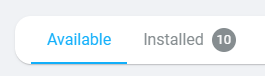
And the modules installed :
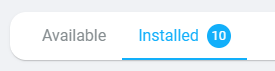
To add a module, go to the list of Available modules and then click on the Learn more button for the module that interests you.
(e.g. I choose the Weather module)
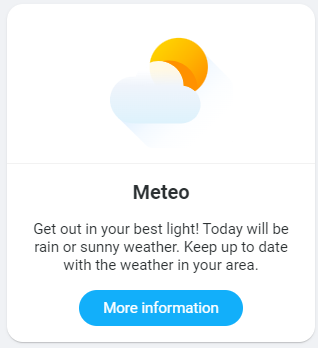
Then click on the Install button.
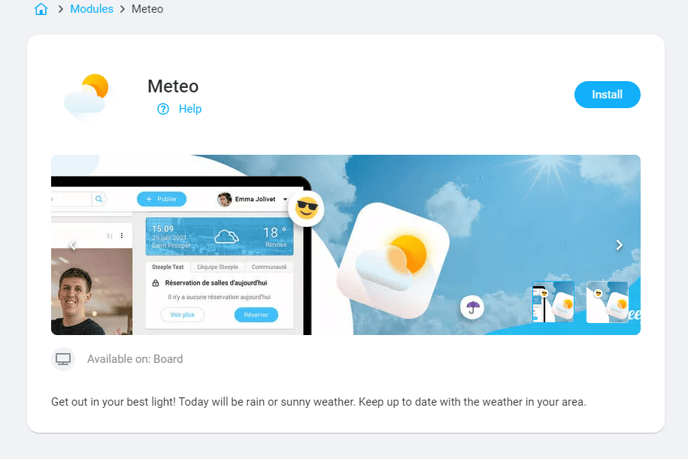
To ensure that this module meets your expectations as closely as possible, enter the various parameters available.
(e.g. I choose Rennes to display my weather forecast)
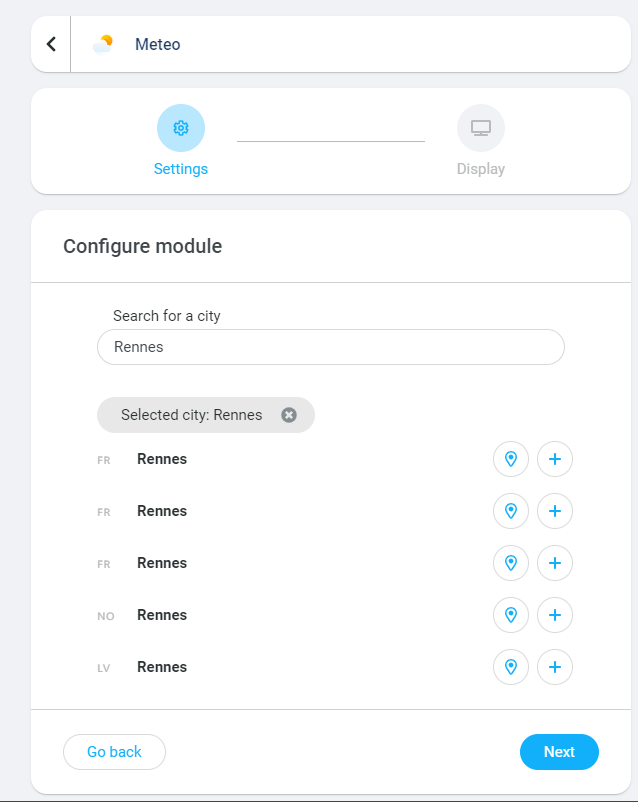
Choose which Touch Screen you want to display it on.
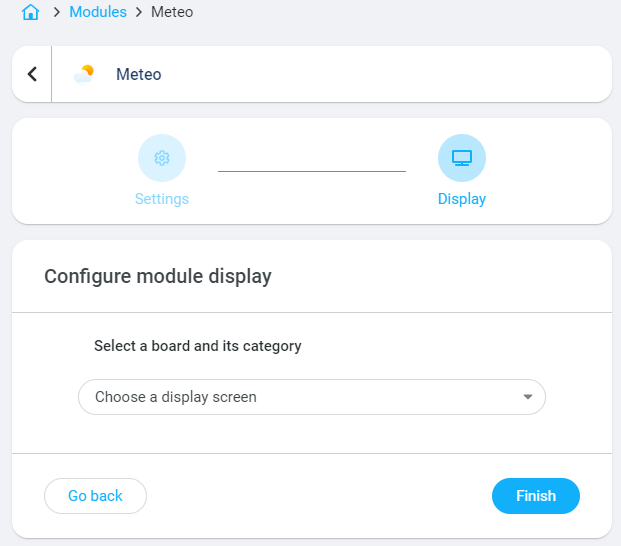
Click on Finish and your module will be installed! 🥳
Please note that some modules are only available on the bulletin board!
You can find out which terminal it is available on by clicking on More Information
![]()