How does the notice board work?
In this tab of your administration system, you can set up your board, display your modules and view the active Live display.
📢 Only consultants (coaches) and Steeple support can create a notice board in communities.
📢 By default, each community has an active notice board in its community.
How do I set up the notice board ?
Step 1: Go to Administration and click on the Boards tab in the menu.
Step 2: Click on the blue Settings button. A new interface will open to display the settings for your touchscreen display: customizing the display and managing the display of modules.
Step 3: Click on the Modify button opposite the block you wish to modify.
🔷 For customizing the display:
You can change the name of the scoreboard (example: TV Breakroom / Poitiers Warehouse Screen), the language to be displayed on the scoreboard (button names) and the main colour of the buttons. The colour you select will determine the background colour of your touch TV screen.
Step 4: Click on the blue Save button.
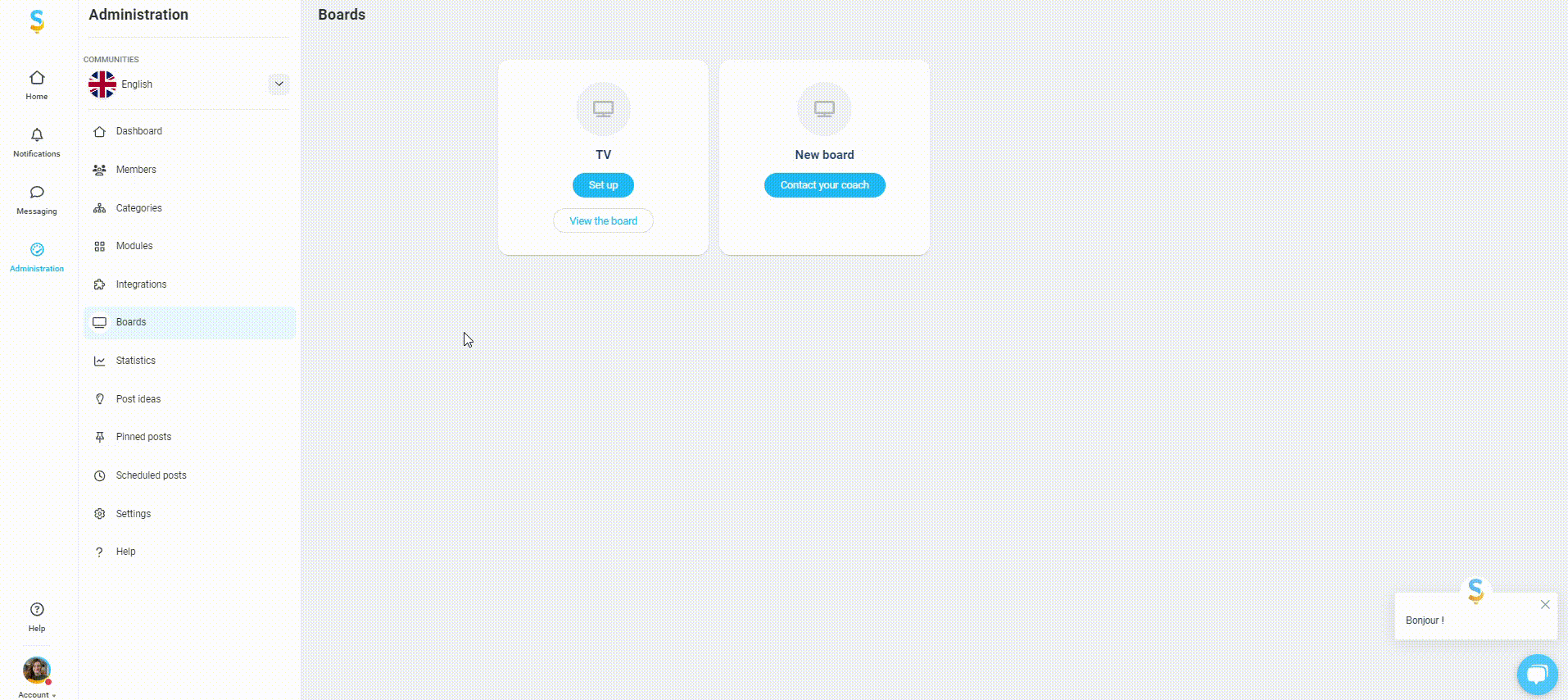
🔷 For managing modules on the scoreboard:
In this block, you can manage:
👉 the number of module block spaces you wish to display on the TV by clicking on the blue "+ Add block" button at the top right of the window ;
👉 the name of the module blocks by clicking on the three dots. They will be displayed on the TV;
👉 the order of the module blocks by clicking on the two bars on the left;
👉 the order of the modules within each block created by clicking on the two bars on the left;
👉 add/delete modules by clicking on + Add a module or the bin 🗑️.
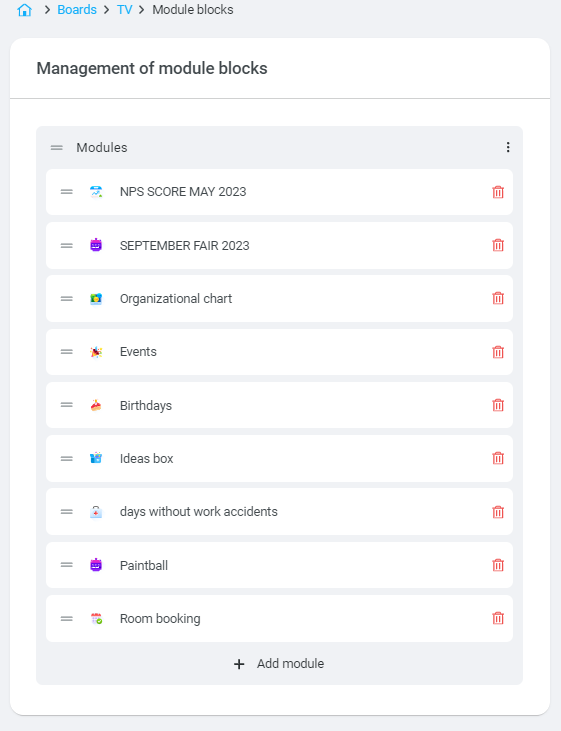
⭐ By clicking on the Bin 🗑️ in front of the module, it will no longer be visible on the touchscreen scoreboard. It will still remain active on the mobile application and via the browser.
How can I see what the touch panel is displaying in real time?
This feature allows you to view the touch panel display in real time from your computer, as well as the rendering of your current modifications.