- Help Centre
- 📢 Start on Steeple
- 🙋♂️ My account
How do I change my email address?
Have you changed your e-mail address? ✉️ Change it in Steeple in just a few seconds from your profile settings!
👉 From "My Profile"
To change your email address from your profile, open the drop-down menu at the bottom left of your screen - click on Account - then click on General settings.
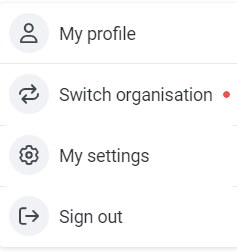
Now head to My Account :
Then click on Edit to the right of the Email address field.
In the window that appears, enter your password to skip this security step.
You can then write your new e-mail address:
Remember to click on Edit to validate.
After changing your address, you will receive an email to validate it.