- Help Centre
- 📢 Start on Steeple
- 🎵 My Notifications
Daily and weekly summary
You do not want to lose a crumb of what is happening on Steeple? An email summarizing the activity in your community will be sent to you every day!
You can also choose to receive it only once a week or even not receive it at all. You choose!
To do this, enter your preferences as follows:
Open the drop-down menu at the bottom left of your screen, under your name, then click on General Settings.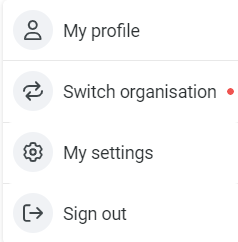
Then go to My notifications :

For the frequency of summary by email you can choose between:
- Daily
- Weekly
- Never

Finally, click on Edit to save the changes.