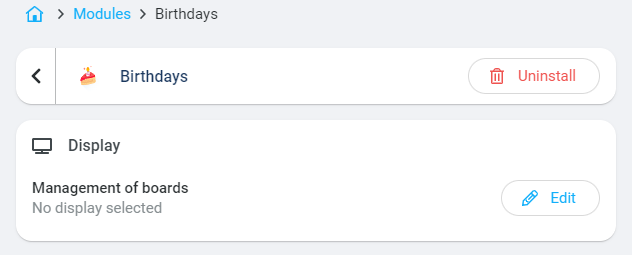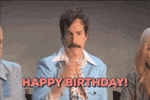Birthday module
The Birthday module is the star of the Steeple modules, creating links, interaction and life in your community!
📢 If the module is not activated, the Birthday field will not appear in the profiles.
How do you add it?
Step 1: To add the module, go to your Administration, then Modules, Available tab. Search for the Anniversaries module, then launch the installation by clicking on Learn more then Install.
Step 2: If you have a touchscreen connected to your community, you can add this module to the TV display. By default, the module is available on mobile versions and browsers.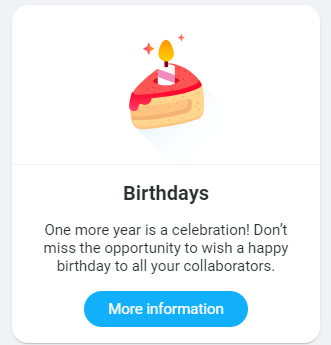
How do I use it?
The Birthday module is visible from the notice board, web browser and mobile application and only appears on days when members of the company have a birthday.
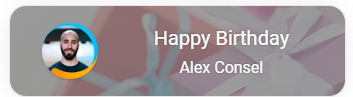
By clicking on the module, you can send them a pre-written private message wishing them a happy birthday.
![]()
Each member who registers on Steeple can, if the module is activated, choose their own birthday when they register. This date can otherwise be pre-set by the Steeple administrators. Each member can change this date from their profile.
💡 For administrators, birthday dates can be entered directly into the member import file from Administration.
You can also remove the module using the red Uninstall button at the top right of the Module Settings page.