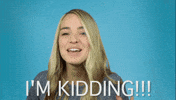If you cannot publish to a category, this means that publication restrictions have been applied.
Go to the Categories section of your administration interface: you are now on the page allowing you to manage your categories and sub / categories.
Click on the name of the category concerned written in blue:
A new window appears allowing you to modify the parameters of the category:


Click on the Restrict all subcategories button. A drop-down list then appears containing all the members of your community.
Select the person authorized to post in this category, then click on Add . Repeat the manipulation as many times as necessary if you want to add several people.

Then click on Update .
Steeple Tip: Don't make too many jokes to your colleagues by blocking their access ...