How do I add or modify a block of modules on my screen?
Module categories are used to organize modules according to their nature, by tab. This avoids the need for long lists of modules.
Go to the Boards section of your administration interface
Click on Settings under the bulletin board you want to customize.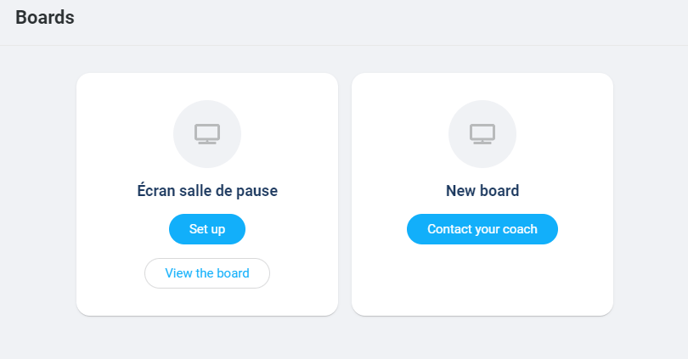
You are now on the page for configuring your Steeple board.
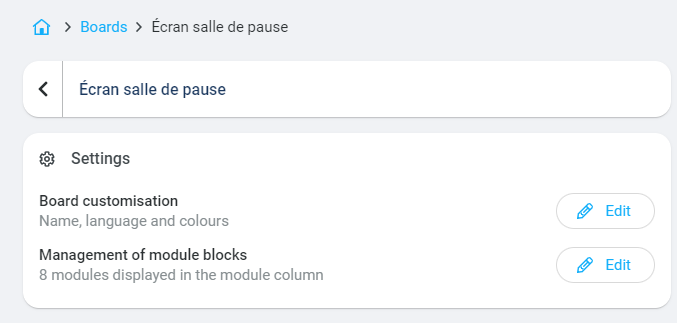
You can then click on Modify next to Manage module blocks.
A new window appears, allowing you to organize the modules on the board.
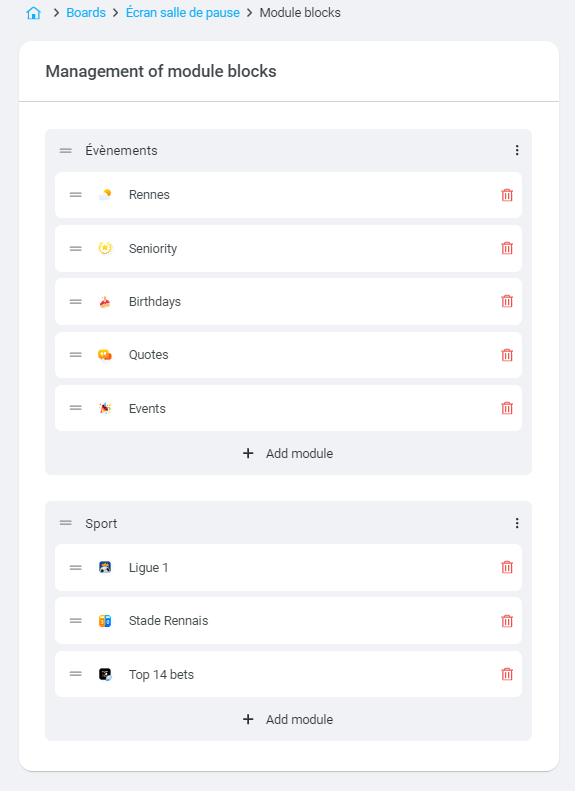
You can change the names of the categories (Informative, Leisure and Events by default) by clicking on the 3 dots next to the category name.
You can also add a new category using the + Add a block button at the top of the page.
![]()
This allows you to change the order of the modules in each category by dragging them one above or below the other.