Advent calendar
The Calendar module lets you liven up the festive season by offering a prize draw for your staff to win prizes 🥳
How do I add it?
Step 1: Go to the Modules section and scroll down to find the module. Click on the Find out more button, then on Install.
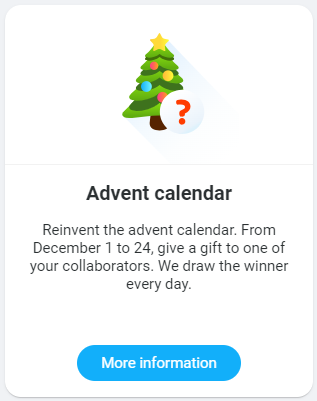
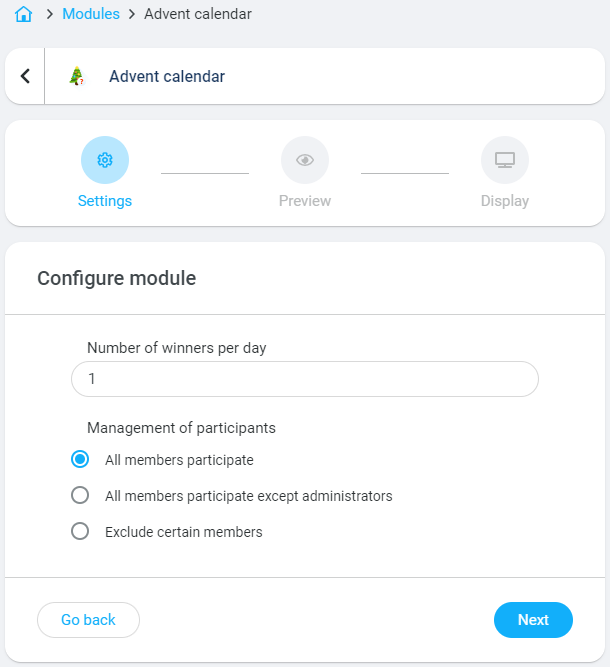
Step 2: Choose the number of winners per day, then choose your management settings to exclude certain people from the Prize Draw if necessary.
Step 3: Click Next and view your module before it goes live.
Step 4: If you have a touch screen connected to your community, you can add this module to the TV display. By default, the module is available on mobile versions and browsers.
When ?
From 1ᵉʳ to 24 December, and these dates cannot be changed.
📢 The module runs continuously until its end date. This includes Saturdays and Sundays.
How do I exclude a member from the draw?
You can exclude members from the draw by clicking in the Manage participants block.
📢 Think about this before the first draw, as there is no possibility of re-rolling a draw.
When the button opposite the employee's first and last name is activated, it is blue.
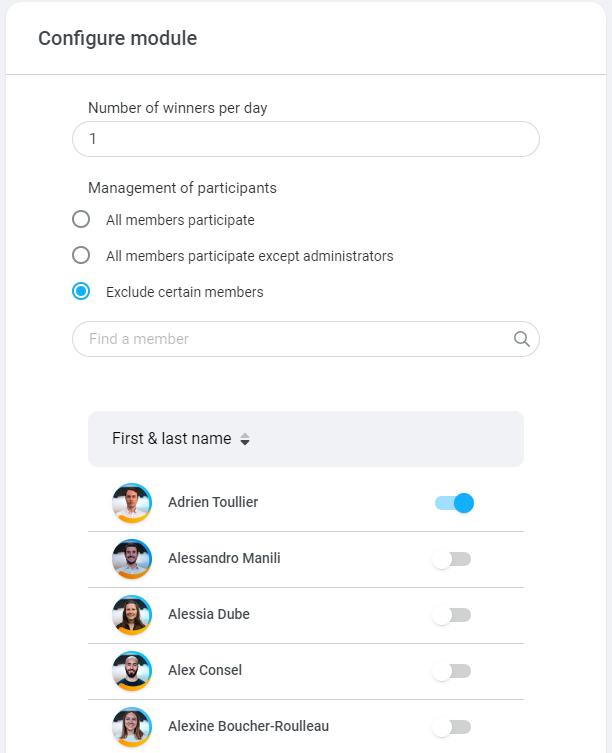
For example: in the photo above, the button is grey, so the employee is in the draw.
How do you find the winners day by day?
The draw appears automatically every day and the results are available from 00:01 every day. For administrators, a Last Winners button is available in the module settings, giving you a summary of all the winners by date.
📢 With 24 or more members in the community, a person can only be drawn once during the Advent calendar.
With that, Merry Christmas!